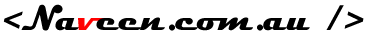Why its doing it: This folder is where SharePoint stores usage statistics until they are processed. You can safely delete or archive them two days after the date on the folder. If they haven't been processed and sumarized by then they never will be. They contain useful information but the system doesn't need them.
Solution:
Start -> Administrative Tools -> SharePoint 3.0 Central Administration -> Operations -> Diagnostic Logging -> Event Throttling: And select the following options and click on OK- Select Category = ALL
- Least critical event to report to the event log = Error
- Least critical event to report to the trace log = High
- Click OK