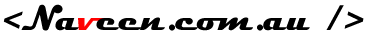Using Facebook Comments on your website/blog offers your readers a way to instantaneously comment on posts, as well as to share them without having to do any work.
Here is a list of features:
- Facebook notification for likes/replies to comments
- Comments can be posted to the Facebook wall with one click
- Replies to the comment on the wall will be shown on your site as well
- User authentication through Facebook or services like Yahoo!, AOL & Hotmail
- Grammar filter (adds punctuation, trims extra whitespace, fix common grammar mistakes etc.)
- Less trolling, more discussion
Step 1: Create A Facebook App
Before you actually generate the Facebook Comments code and implement it on your blog, you need to create an app for your site.
- Go to http://developers.facebook.com/
- Click Apps
- Click Create New App
- Enter an App Display Name and Namespace
On the next screen, you’ll see your newly created app’s
App ID and
App Secret Key. You won’t need the secret key, but the App ID will be used later. Take note of it.
Step 2: Add the Meta tag to your Theme
In your header.php file add the below
<meta property="fb:app_id" content="FACEBOOK_APPID_GOES_HERE"/>
Step 3: Insert the Facebook Comments Code into Your Theme
Add the below in your
comments.php file.
Change the
FACEBOOK_APPID_GOES_HERE below with the APP ID which you created.
<div id="fb-root"></div>
<script type="text/javascript">// <![CDATA[
(function(d, s, id) {
var js, fjs = d.getElementsByTagName(s)[0];
if (d.getElementById(id)) return;
js = d.createElement(s); js.id = id;
js.src = "//connect.facebook.net/en_US/all.js#xfbml=1&appId=FACEBOOK_APPID_GOES_HERE";
fjs.parentNode.insertBefore(js, fjs);
}(document, 'script', 'facebook-jssdk'));
// ]]></script>
Step 4: Place the code for your plugin wherever you want the plugin to appear on your page.
<div class="fb-comments" data-href="<?php the_permalink() ?>" data-width="645px" data-num-posts="2"></div>
Thats it you are done. Simple as that :)
For more reference go to
https://developers.facebook.com/docs/reference/plugins/comments/