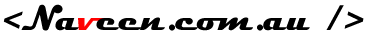I have a created a simple windows form in windows applications using C#.net. Then I have created setup file for that application using
Setup and Deployment project. After installing .exe in your system, if you want to get a short cut on your desktop for that .exe file. See the solution below.
Solution in steps:
1. From Solution Explorer click your setup project.
2. Click File System Editor (on top of Solution Explorer).
3. When File System Editor has opened, on left tab you can see "File System on Target Machine". Click Application Folder.
4. Then on the left tab the "Primary output from MyApp (Active)" appears. Right click it and select "Create shortcut to Primary output from MyApp (Active)". You should now see the shortcut appear below the primary output, which is your application executable.
5. Drag & Drop that shortcut from right tab to left tabs File System on Target Machine - User's Desktop folder.
6. Now the shortcut to your .exe will appear on the desktop after install.
7. You can click the shortcut in File System Editor and edit the Name property from Properties grid to change the text that appears on the icon. You can do the same for User's Programs Menu - if you need a shortcut on Start -> Programs Menu