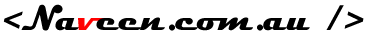PROBLEM
One of my old machines already had SQL Server 2008 R2 with Service pack 1 and I see I have Visual Studio 2010 SP1 and the Intellisense was not working on the machine.
Just follow the below steps to fix the problem
SOLUTION
1. First of all - intellisense in SQL Server Management Studio 2008 and newer only works against databases that are also 2008 or newer - it will not work against a 2005 database.
Next - have you made sure intellisense is enabled in SSMS ?
[caption id="attachment_1553" align="alignnone" width="452"]
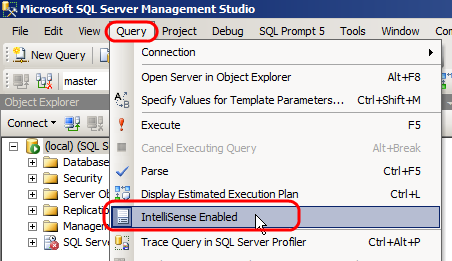
IntelliSense Enabled[/caption]
2. Then - if it is enabled - sometimes it helps to refresh the local cache:
![JTCoq[1]](/files/naveen/2015_05_JTCoq1.png)
3. Make sure you have the latest SQL Sever 2008 R2 Service Packs 2 and 3 installed. If you recently upgraded your VisualStudio then see this link for a fix
Here
Or you could download the fix directly from here
Here.
Service Pack 2 -
download here
Service Pack 3 -
download here
4) Go to Tools >> Options >> Text Editor >> Transact-SQL >> General >> IntelliSense
Select Auto List Members and Check Parameter Information.
Hope this helps :)
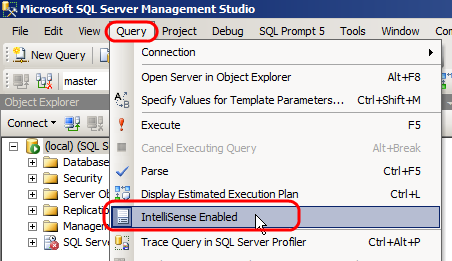 IntelliSense Enabled[/caption]
2. Then - if it is enabled - sometimes it helps to refresh the local cache:
IntelliSense Enabled[/caption]
2. Then - if it is enabled - sometimes it helps to refresh the local cache:
![JTCoq[1]](/files/naveen/2015_05_JTCoq1.png) 3. Make sure you have the latest SQL Sever 2008 R2 Service Packs 2 and 3 installed. If you recently upgraded your VisualStudio then see this link for a fix Here
Or you could download the fix directly from here Here.
Service Pack 2 - download here
Service Pack 3 - download here
4) Go to Tools >> Options >> Text Editor >> Transact-SQL >> General >> IntelliSense
Select Auto List Members and Check Parameter Information.
Hope this helps :)
3. Make sure you have the latest SQL Sever 2008 R2 Service Packs 2 and 3 installed. If you recently upgraded your VisualStudio then see this link for a fix Here
Or you could download the fix directly from here Here.
Service Pack 2 - download here
Service Pack 3 - download here
4) Go to Tools >> Options >> Text Editor >> Transact-SQL >> General >> IntelliSense
Select Auto List Members and Check Parameter Information.
Hope this helps :)