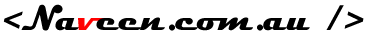TITLE: Microsoft SQL Server Management Studio User canceled out of save dialog (MS Visual Database Tools)
Cannot modify table column in SQL Server 2008 using Table Designer
There is a new option added in SQL Server 2008 for modifying tables while using the Table Designed in Management Studio which will prevent saving any changes to a table that needs a drop/re-create of the table. The error that you would see in the Management Studio is:
TITLE: Microsoft SQL Server Management Studio User canceled out of save dialog (MS Visual Database Tools)
TITLE: Microsoft SQL Server Management Studio User canceled out of save dialog (MS Visual Database Tools)